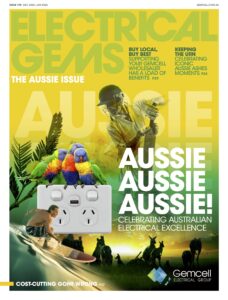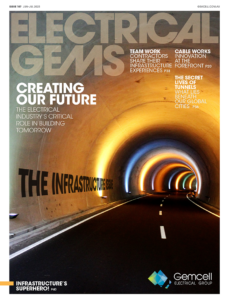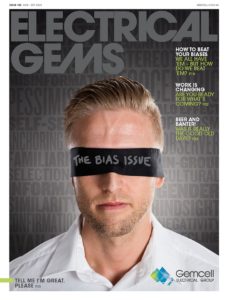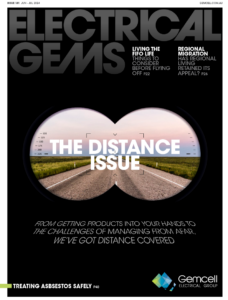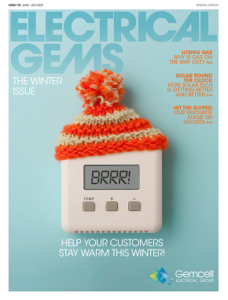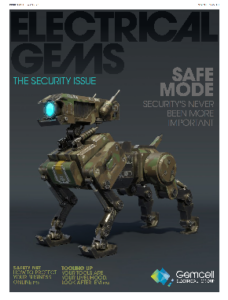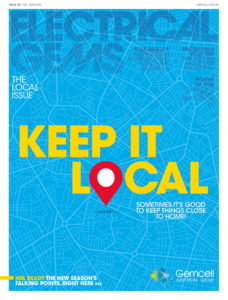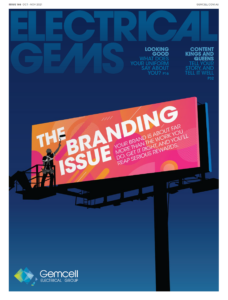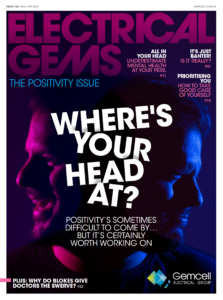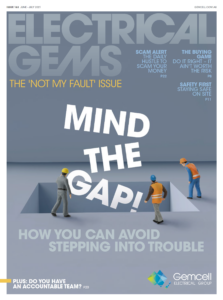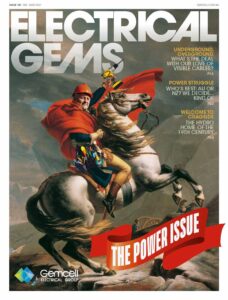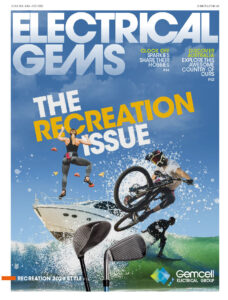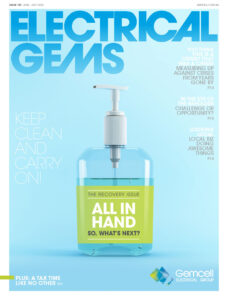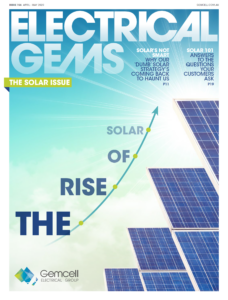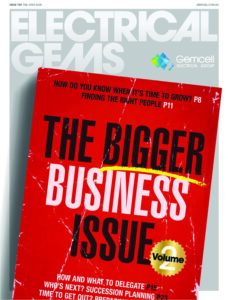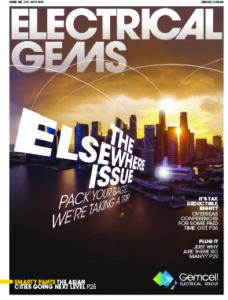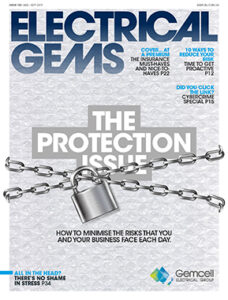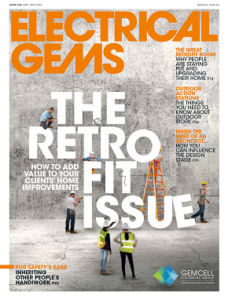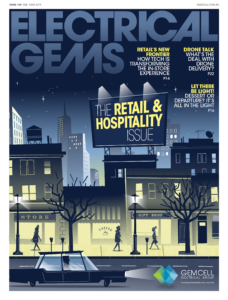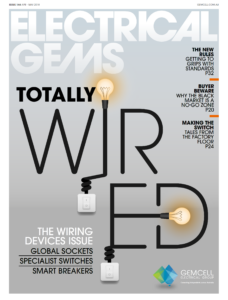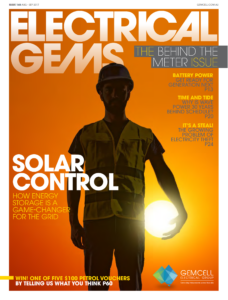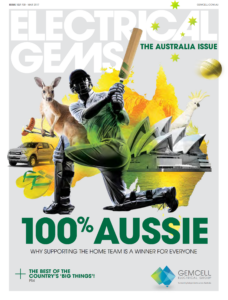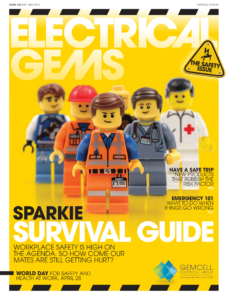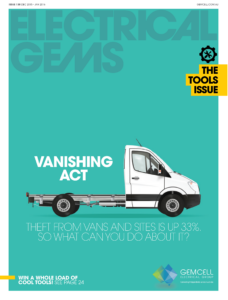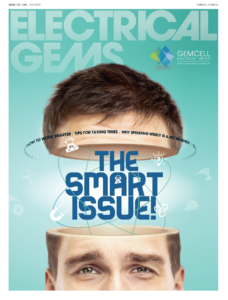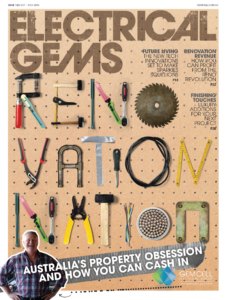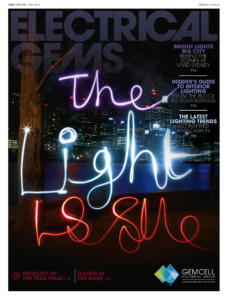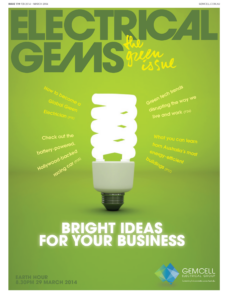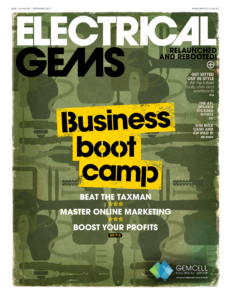Using text messages to communicate with clients – is it the right thing to do?
Text messaging is a common part of our everyday lives – but should you use text messages to communicate with your clients?
When you’re running your own business, you want to make it easy for customers to get in touch with you.
Whether it’s email or phone, web form or text, it’s vitally important that customers can get in touch with you, and you can respond to your customers in a timely fashion, too.
However, if messages from customers are clogging up your phone at all hours of the day and night, you’ve got a problem to solve.
We’re going to take a look at how to handle customer text messages, and how to manage them in your business.
First up, decide whether or not you want to SMS
First things first, you need to make a decision on whether or not you want to communicate with customers via text message or not. Typically, text message communication is initiated by the business, rather than the customer – and it can be super useful in certain situations. However, once you’ve opened the SMS floodgate, you can’t really stop everything from coming through – requests for quotes, booking jobs in, complaints, compliments.
Of course, this can be good, as it can help you attract and retain business – and we should always make it as easy as possible for customers to connect with us on their terms. But if you’re not planning on being fully committed to responding to text messages, and very consistent (which we’ll come onto shortly), maybe think twice before using text.
Decide what your standard for dealing with messages is
While text messages are a great way for your customers to contact you quickly and easily, they can be a nightmare if your phone is pinging all day and night. And while some messages will need urgent attention, others won’t. So you need to decide on what you want your communication ‘standard’ to be. It’s unrealistic to try to respond to every text message in real time, and there’s a risk of reading something and forgetting to respond to it as you’re occupied with something else. So put some processes in place. You could respond to those non-urgent text messages at night or every morning before you leave home.
The reality today is customers expect a response or acknowledgement within 24 hours regardless of how urgent a request is, and how they communicate with you – so putting a process in place to respond to messages is important.
Remember, too, that if you use a CMS (customer management system), SMSs should be fed into that platform, too – so make sure your phone is synced up so any interaction is recorded to the customer’s profile.
Use the tools you have available
Phones have a load of inbuilt tech to help you manage text messages. You can set up profiles that will auto-respond to messages: An automatic response saying ‘Thanks for your message, I’ll get back to you in 24 hours. If this is an emergency, please call the office’ can be a great customer service tactic, and save you from losing customers too.
If you decide to batch respond to messages late at night, many phones have a ‘schedule send’ function, which you can program to send at a more appropriate time.
Make sure your tone is appropriate – and consistent
Regardless of how you decide to record and manage those text messages, you need to remember that you’re communicating as a business professional – not chatting to your mates.
So spell properly, be polite, and don’t use TXT SPK. Please.
When to move the conversation on to phone or email
While texting customers is handy in the moment – for example, if you’re running late to a job – it’s not the place for longer communications. Discussing job details, quoting, dealing with any complaints – that’s all best done on email. Why? It doesn’t come with an expectation of an immediate response, it’s easier to go into detail, and it’s easier to keep records.
If a text conversation with a customer is moving past a two to three message exchange, consider whether it’s best to move the conversation to another platform: ‘Thanks for this, I’ll email that over to you tomorrow, and we can take it from there.’
What if I don’t want to use text messages to communicate with customers?
That is absolutely fine – and for many people could be a good thing. If that’s the case, set up an auto-response thanking people for their message, and asking them to send it to your email.
‘Thanks for your message – please email [your email address] with your query and we’ll get back to you within 24 hours.’
If that’s not possible on your phone, simply have that message saved and paste it in each time.
With any communication channel, it’s important you manage what’s going to work for you – not let other people decide. Once you reply to a text, you’re accepting that form of communication – so do so wisely!e the risk of being targeted by criminals, leaving you free to get on with what you do best.
Subscribe to Electrical Gems
Featuring topical issues in the industry, product reviews and emerging trends in local markets.