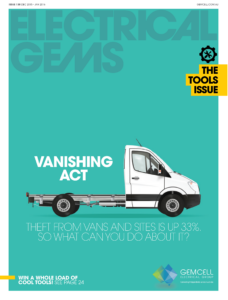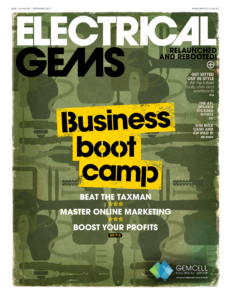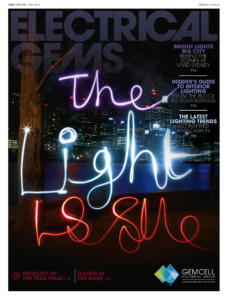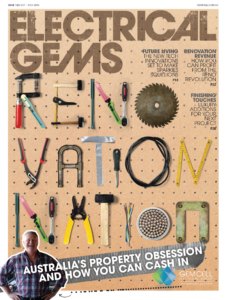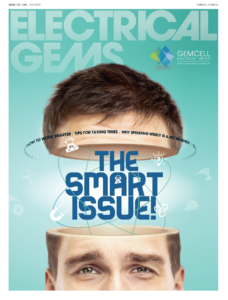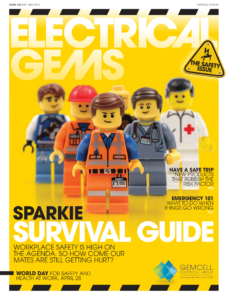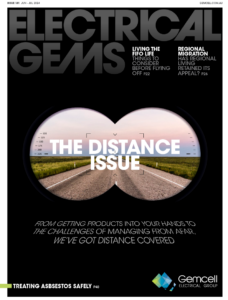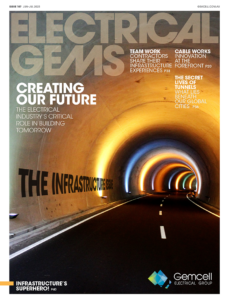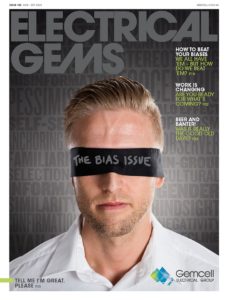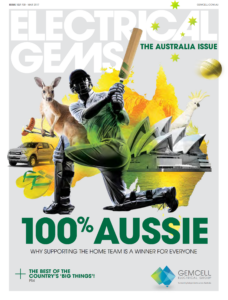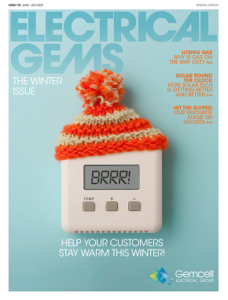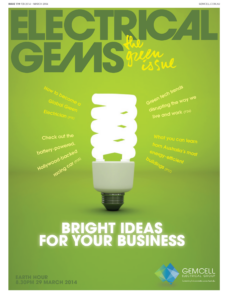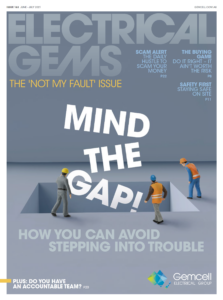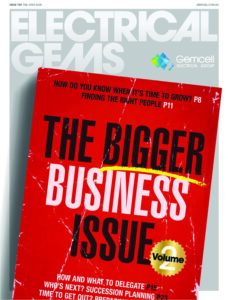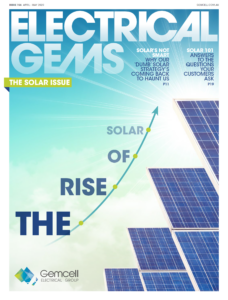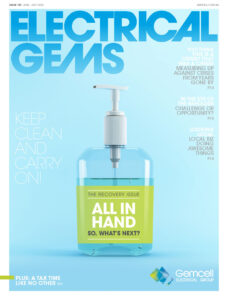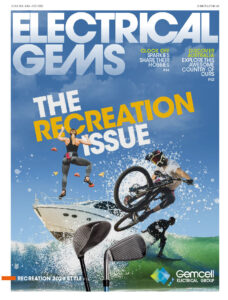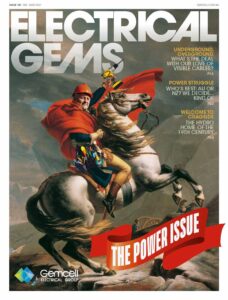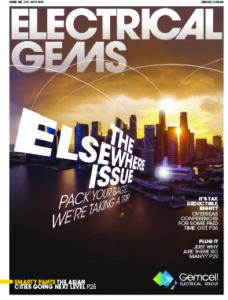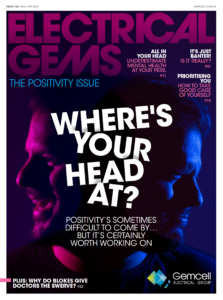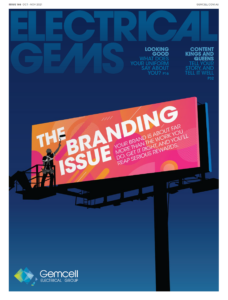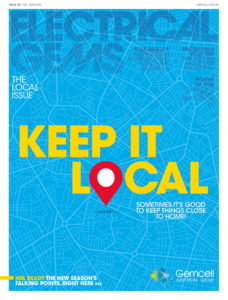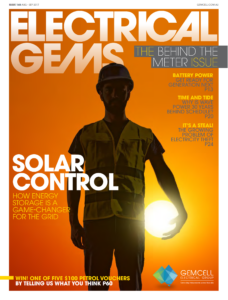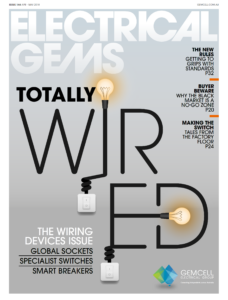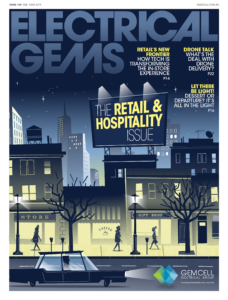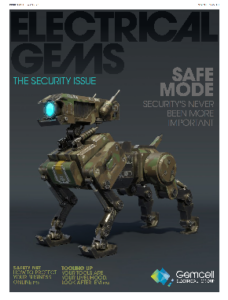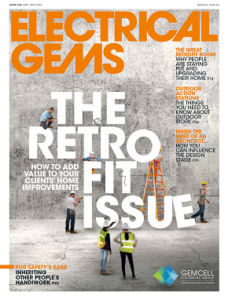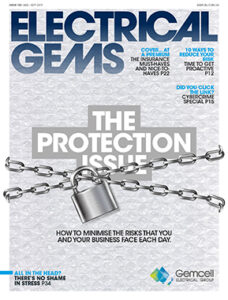Cybersecurity for your mobile devices: protecting your data on the go
Is your phone a weak link?
When was the last time you thought about your phone’s security? For most tradies, your mobile is your lifeline – you use it to send quotes, take job photos, store contacts, manage invoices, and stay in touch with clients, all while on the go.
But did you know your phone could also be a potential security weak spot?
The hidden dangers: what’s at risk when your mobile isn’t secure?
When you’re juggling jobs, paperwork, and customers, cybersecurity might not be at the top of your priority list. But the truth is, mobile cyber attacks are on the rise, so what’s at risk?
- Loss of client data: Job details, phone numbers, invoices, and even site photos.
- Financial fraud: Hackers could access your banking apps or trick you into making fake payments.
- Reputational damage: If a client’s data is compromised, your credibility could take a hit.
- Business disruption: A compromised device can lock you out of essential apps or even shut you down entirely.
According to Paul DeMott, Chief Technology Officer at Helium SEO, the real threat in trade businesses is not outside attacks, it’s shadow IT.
“Phones used in the field often run unofficial apps or personal email accounts that bypass company controls entirely. Because they move fast, most trade teams don’t use device management, and very few restrict where data lives after it leaves a form or CRM.
“I’ve seen invoices routed through unsecured PDF apps, photos of permits stored in personal gallery folders, and passwords kept in notes apps synced across multiple devices. None of this triggers alerts, and that’s the problem.”
But rather than a full lockdown, DeMott suggests smarter boundaries. “If phones are used in your business, they’re part of your infrastructure and need to be treated as such. Many trade businesses often think security is a big company problem, but in reality, our mobile habits carry the most exposure.”
Top tips for toughing up your tech security
So what does this mean for you? Well, you don’t need to employ a fancy IT team to protect your phone, but as DeMott suggests, a few smart habits can make a big difference. Here’s where to start:
Use strong passwords & multi-factor authentication (MFA)
Multi-factor authentication (MFA) is not just for the big end of town. Setting up MFA adds a second layer of security when logging into an account, making it much harder for anyone else to access your data. It’s also important to use strong, unique passwords when setting up accounts – avoid using names, birthdays or simple patterns.
Keep your software updated
Software updates can be pesky, but they often include important security fixes that patch known vulnerabilities. Be sure to update your phone’s software and apps as soon as they’re available.
Be aware of the risks of using public Wi-Fi
While public Wi-Fi might seem convenient, it’s also an unsecured network, making it easier for hackers to intercept what you’re doing online. Hackers will also often spoof a public network, tricking you into joining their WiFi connection. If you’re doing work-related tasks, it’s best to stick to mobile data, and if you have to use public Wi-Fi, use a Virtual Private Network (VPN).
Be selective of apps
Not all apps are secure, andsome can carry hidden malware that gives outside access to your files, location, and more without you realising. Be sure to review app permissions regularly and only give access to those you know and trust.
Backup your data regularly
If your phone is lost, stolen or compromised, backing up your data ensures you don’t lose important information. This will save you hours of stress and ensure you only face a minor interruption to your business if things go pear-shaped, rather than a full-on meltdown.
What to do if you get hit: quick steps for a cyber scare
If your business gets hit with a cyber scare, the Australian Cyber Security Centre suggests you:
- Write down the details of the event.
- Immediately disconnect from the internet.
- Before changing your passwords, scan for viruses and malware.
- Alert your social network to be aware of any suspicious emails, links or messages.
- If you believe someone has accessed your bank accounts or stolen your data or identity, contact the relevant institutions and report the security breach to Reportcyber.
Beyond the tools: why cybersecurity is part of your business kit
Many owner-operated businesses still believe that cybersecurity is just for big companies, and given how many things are on your mind, it’s no wonder. But the truth is, cybersecurity is for everyone, and it’s a core part of running a modern trade business.
Keep up to date with business tips by receiving our digital magazine direct to your inbox.